The idea for this article came from watching television this morning. Sir Lindsay Hoyle (M.P. and Speaker for the House of Commons) was being interviewed. I found something about it unsettling. Then, one of my many lessons in learning to shoot video came to me…
Look at the image for yourself. Can you see the issue?
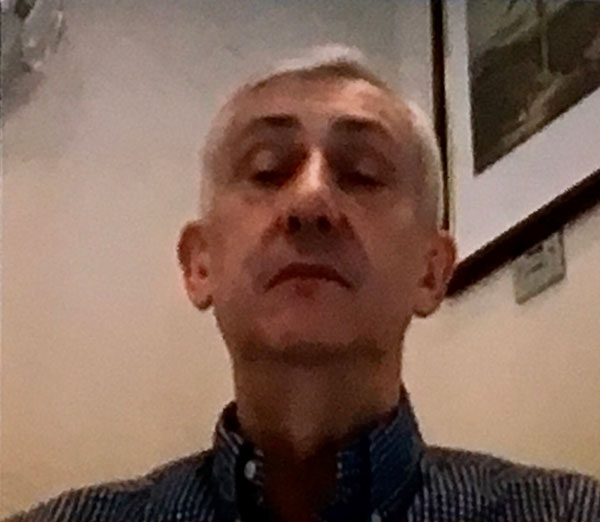
Your Body Language.
Essentially it’s one of body language. In video, we unconsciously judge things like status from the position (in height) of the camera. If we want someone to look powerful and overbearing, we shoot from a lower position. If we want to make them look subservient, we shoot from above looking down. The best position is neutral, flat, eye-level, assuming we want to be taken seriously, but relatable. Anything else is sending a subconscious message to your viewer. This is decided by the height position of your webcam. So if you’re looming over your laptop webcam from above, you might want to reconsider this. In this instance, I instinctively felt Sir Lindsay was ‘looking down his nose at me’, yet the content of the interview suggested otherwise.
Backdrop.
Like it or not, we’re judging you. From the colour of your curtains, to the books on your shelf. I’ve seen several TV presenters recently discuss the idea that suddenly we’re seeing inside people’s homes, and it’s a revelation.
I watched Michael Gove this morning. Good quality video. Good quality sound. Still, I can’t help but judge his curtains. And they’re better lit than him.
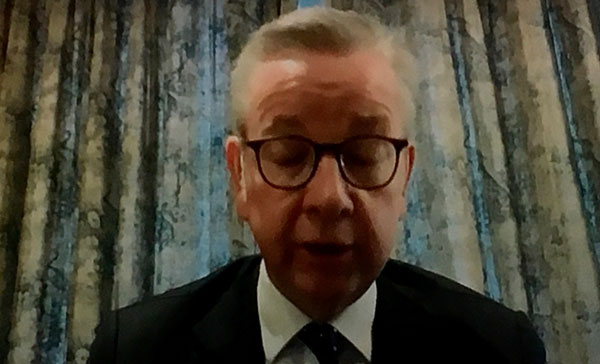
Imagine a blank canvas, and that whatever is behind you in shot is there deliberately to augment your image or brand. What would be there? What would you take out?The base level response seems to be a bookcase. Mostly because many of us have a home office space (come library) and that’s where our computer is, so it’s now our home TV studio.
A book shelf is fine. Although I would relegate the self-help books and your copies of Harry Potter and Fifty Shades to the lower shelf out of sight. This is your chance to put all those text books you bought for work (but never read) front and centre. Think about supermarket shelves and how all the sexy stuff is right in your eye line. Do the same with your books. The good ones. Not actual ‘sexy stuff’.
If you don’t have a book shelf, then neutral and office-like works well. If you have an old exercise bike covered in clothes, or some unfinished DIY, then you might want to move that to a temporary new home. Remember you only need to think about what’s in shot. So take a screenshot with your webcam on, and zoom in to check what’s visible.
If your location allows, some breathing space between you and the backdrop is good too. It just helps to give a deeper perspective, and helps with depth of focus. You become less stark.
Extra tip. We’ve all seen the viral clip of the diplomat being interrupted by his child barging into the room mid-interview. Don’t have the door to the room in shot.
Remember, TV shows have ‘sets’ for a reason. They inform the brand. They set a context. Make yours work for you.
Lighting.
Depending on your situation, you can use lighting to transform your space. When shooting an interviewee professionally we would often use something called “Three Point Lighting”. It’s a fairly simple concept. There are usually two lighting sources at the front, one more dominant than the other, along with a back light. The dominant source at the front lights the person. The second light provides an “infill” for the shadows created by the dominant light to balance it out. The back light is subtle but creates a slight “halo” effect to make the person “pop out” on screen. It helps separate them from the background.
This might all be over the top for a simple home webcam, but you can still adopt the principles. I have a desk in the corner of my room. As I sit at it, the window is off to the right and the main source of light. As it happens, my desk lamp is also on the right. Moving it to the left will give me two of the ‘three points’ and will balance much better than leaving the lamp where it is.
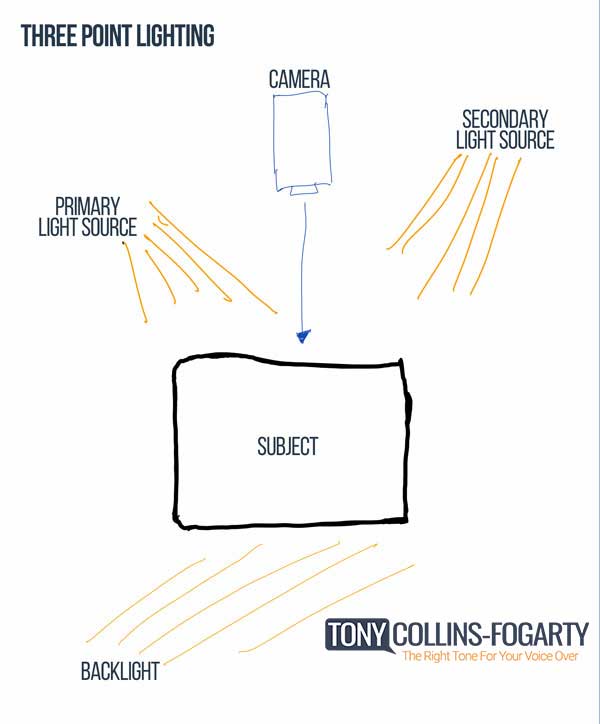

In this example, the interviewee has 3 light sources. (Daylight + 2 Lamps). All in the wrong place. The result is a shadowy face.
Wobbly Signal.
I’ve seen a few dodgy connections on live TV this week. If there’s one thing I’ve learned over recent years as a voiceover artist, is that wi-fi is great, but you can’t beat a cable. If you can, conduct your interviews or web meetings on a device that is wired to your router. The signal will be better and there is less chance of interruption when one of the little cherubs turns on Netflix via wi-fi.
Audio quality is important too. But I would say that. Anecdotally, it has been shown that viewers are more likely to tolerate poor quality images if the sound is perfect. Not so much the other way around. Interestingly when most of us are planning a web meeting we’re consumed with ‘how it looks‘ not ‘how it sounds‘.
Eye Contact.
This is a strange one. If you’re being interviewed in a studio you would normally look at the interviewer. You might even be told, “please don’t look down the camera”. On a remote connection the opposite is true. When you look down the camera, you are connecting with the audience. When you’re staring off to the side, it can look a little odd.
A few of these steps can help you make a good impression and look professional. Knowing you’ve done the work, will also reduce the stress of being on camera and you’ll feel more comfortable too.
Here’s your checklist.
- Have I taken a test shot of my webcam to see what other’s see?
- Is my webcam level to my eye-line?
- Is my backdrop simple and does it enhance or distract from me or my brand?
- Is there anything embarrassing or confidential in shot?
- Is the door out of shot? Or locked?
- Where are my sources of light? Do they illuminate my space well?
- Does my device have a solid connection? Preferably an ethernet cable.
- Is my mic good? If not, can it be changed?
- On a remote interview/chat, eye contact is good. Look down the camera.

Tony Collins Fogarty
British Voice Over Artist and Actor.
Tony Collins Fogarty is a British Voice-Over Artist, with a background in broadcast and training as an actor. His radio career began in 1988. He has been a full-time voice over artist since 2012. Commercially, he is best known as the brand voice of Tripadvisor, playing their spokesperson (owl) in their TV campaigns in the US, Canada and the UK.